Remote Learning
All learners should attend school, in line with our attendance policy. Remote education is not viewed as an equal alternative to attendance in school. Learners receiving remote education will be marked absent in line with the Learner Registration Regulations. We will consider providing remote education to learners in circumstances when in-person attendance is either not possible or contrary to government guidance.
This might include:
- Occasions when we decide that opening our school is either:
- Not possible to do safely
- Contradictory to guidance from local or central government
- Occasions when individual learners, for a limited duration, are unable to physically attend school but are able to continue learning, for example because:
- They have an infectious illness
- They are preparing for or recovering from some types of operation
- They are recovering from injury and attendance in school may inhibit such recovery
- Their attendance has been affected by a special educational need or disability (SEND) or a mental health issue
The school will consider providing learners with remote education on a case-by-case basis.
In the limited circumstances when remote learning is used, we will:
- Gain mutual agreement of remote education by the school, parents/carers, learners, and if appropriate, a relevant medical professional. If the learner has an education, health and care (EHC) plan or social worker, the local authority (LA) will also be involved in the decision
- Put formal arrangements in place to regularly review it and identify how to reintegrate the learner back into school
- Identify what other support and flexibilities can be put in place to help reintegrate the learner back into school at the earliest opportunity
- Set a time limit with an aim that the learner returns to in-person education with appropriate support
Remote education will not be used as a justification for sending learners home due to misbehaviour. This would count as a suspension, even if the learner is asked to access online education while suspended.
Our Remote Learning Platforms and Tools
|
Platform |
Purpose |
Access Information |
|
Google Classroom |
Main platform for setting, submitting and providing feedback on work. |
Logins and passwords for learners will be sent home as required. Contact your child’s class teacher / school office if you need a reminder. |
|
Times Tables Rock Stars, Rollama, Magma Maths, Charanga |
Supplementary tools for specific subject practice (e.g., maths, literacy). |
Logins for learners have been sent home. Contact your child’s class teacher / school office if you need a reminder. |
|
Class Dojo |
For essential communication between parents/carers and the class teacher. |
All parents/carers join the classroom at the beginning of the academic year. Contact your child’s class teacher if you are having issues connecting. |
|
|
For private communication between the Safeguarding team or Office team |
Daily Structure and Expectations
We aim to replicate the school day's structure as closely as possible to provide a routine for the learners.
- Attendance: Learners are expected to engage with the remote learning set for them daily. Teachers will monitor engagement and contact parents if a learner has not logged in or submitted work.
- Daily Timetable: A suggested timetable will be uploaded to Class Dojo each morning at 8:30am. This will include:
- Phonics/reading/literacy activities.
- A numeracy/maths lesson.
- An afternoon foundation subject (e.g., Science, History, Art, PE).
- Work Submission: All completed work should be uploaded to Google Classroom by 5:00pm each day unless otherwise instructed.
Teacher Support and Feedback
Teachers are available during normal school hours (8:35am - 3:15pm) to support learners and parents.
- Feedback: Teachers will provide feedback via Google Classroom. Feedback can take many forms: individual feedback, whole-class feedback or quizzes marked automatically. Individual feedback will be given once a week.
- Queries: If a learner needs help with a task, please use the comment/message function on Google Classroom. For urgent or technical issues, please email the school office.
- Live Contact: Any scheduled live sessions will be communicated in advance, strictly follow our Online Safety Policy and are not mandatory but encouraged.
Guidance for Parents and Carers
- Create a Routine: Help your child establish a dedicated time and space for learning that mimics the school day. Encourage regular breaks.
- Supervision: Younger learners (EYFS/KS1) will require a higher degree of adult support to access the technology and understand tasks. Older learners (KS2) should be encouraged to work independently with initial guidance.
- Online Safety: Remind your child about online safety rules. They should only use the platforms directed by the school. Report any inappropriate content or messages immediately.
- Well-being: Remote learning can be challenging. Please encourage your child to talk about their feelings and ensure they have time away from the screen for play and physical activity.
Safeguarding and Online Safety
The school's Safeguarding and Child Protection Policy and Behaviour Policy remain in effect during remote learning.
- All communication will be professional and appropriate.
- Parents must ensure that learners accessing live sessions are appropriately dressed and in a suitable, communal area of the home.
- The use of cameras or microphones during live sessions will be clearly directed by the teacher. Recording of live sessions by parents or learners is strictly prohibited.
If you have any technical difficulties or need further support, please contact the school office.